
Build your own, personalised financial plan
To proceed, please choose the appropriate option below:
Premium Feature Highlights
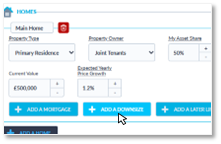
- Set out your current financial situation in detail
- Include financial and life events planned for the future
- Choose how and when to take your pension
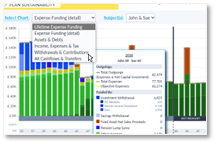
- Cashflow, assets & liabilities, income & expenses
- UK taxes (Income Tax, NICs, Capital Gains Tax, Inheritance Tax)
- Contributions to and withdrawals from savings & investments
- Detailed and summary views

- Explore different ways to take your pension and your pension income options
- Specify different investment types and asset classes
- Select contribution and withdrawal strategies
- Look at using home equity to fund retirement & later life

- See effects of higher inflation and/or lower investment returns
- Experiment with unexpected expenses or life events
- Create multiple scenarios
- Adjust your plan to respond better to adverse situations

- Review taxes projected for each year of your plan
- Identify unnecessary tax that could be reduced or avoided
- Try different approaches to reduce your lifetime tax bill

- Review your projected legacy and inheritance tax bill
- Try out strategies to reduce inheritance tax
- Find the right balance between gifting in your lifetime and gifting from your legacy
Detailed Premium Features List
| Premium | |
|---|---|
| Plan Management | |
| Create Plans | ✔ |
| Copy, Rename, Set Active & Delete Plans | ✔ |
| Multiple Plans | ✔ |
| Quick Plans (Mobile & Desktop) | |
| Inputs | |
| Family: Individual, Married / Civil Partner, Children | ✔ |
| Home: Main Home & Mortgage | ✔ |
| Other Property / Net Assets / Income: Total Value & Income | ✔ |
| Savings & Investments: Cash Savings, Taxable Investments, ISAs, DC Pensions | ✔ |
| Earnings: Current Employment & Retirement Date | ✔ |
| Spending: Current & Retirement | ✔ |
| DB Pensions: Future Income / Lump Sum & Pension Date | ✔ |
| Default Values | |
| Workplace DC Pension Contributions, Future Pension Options | ✔ |
| State Pension, Child Benefit (First Child), Retirement Spending | ✔ |
| Contribution & Withdrawal Strategies for Cash, Pensions & Investments | ✔ |
| Inflation, Returns & UK / English Tax Assumptions | ✔ |
| Switch to Full | |
| Populate Full Plan with Quick Plan Inputs & Default Values | ✔ |
| Review Process to Accept / Edit Default Values | ✔ |
| Full Plans (Desktop) | |
| Family | |
| Individual | ✔ |
| Married / Civil Partner | ✔ |
| Children | ✔ |
| Cohabiting partner | ✔ |
| Specify life expectancy (for self & partner) | ✔ |
| Assets & Debts | |
| Homes | |
| Current Main Home | ✔ |
| Current Mortgage on Main Home | ✔ |
| Current Second / Additional Homes | ✔ |
| Current Mortgage on Second / Additional Homes | ✔ |
| Specify Individual or Joint Ownership and Ownership % | ✔ |
| Home Disposal (Sale / Gift) | ✔ |
| Move Home (Downsize) | ✔ |
| Early Mortgage Repayment | ✔ |
| Retirement Interest-Only Mortgage | ✔ |
| Equity Release (Lifetime Mortgage) | ✔ |
| Rental Properties | |
| Current Residential/Commercial Rental Properties | ✔ |
| Current Rental Income & Maintenance Expenses | ✔ |
| Property Disposal (Sale/Gift) | ✔ |
| Current Buy-to-Let Mortgages | ✔ |
| Business Assets | |
| Current Business Assets, Dividend Income & Disposals | ✔ |
| Specify Owner/Manager Business Assets (Trading Business, Unlisted Trading Co Shares) | ✔ |
| Specify Tax-Advantaged Investment Assets (AIM IHT Shares, VCTs, EIS & SEIS) | ✔ |
| Other Assets & Debts | |
| Current Personal Valuables | ✔ |
| Current Household Assets | ✔ |
| Asset Disposal Options (Sale / Gift) | ✔ |
| Current Unsecured Debt Balance (Overdraft / Personal Loan / Credit Card) | ✔ |
| Early Debt Repayment | ✔ |
| Earnings & Pensions | |
| Employment | |
| Current Primary Employment / Self-Employment | ✔ |
| Multiple Employments / Self-Employments | ✔ |
| Future Changes in Employment (Promotions / Downshifts / Career Breaks) | ✔ |
| Workplace Defined Contribution (DC) Pensions | |
| DC Pension Contributions from Earnings | ✔ |
| Specify Net Pay / Relief-at-Source / Salary Sacrifice | ✔ |
| Specify Pensionable Earnings / Qualifying (Auto-Enrolment) Earnings | ✔ |
| Workplace Defined Benefit (DB) Pensions | |
| Active Workplace DB Pensions | ✔ |
| Deferred Workplace DB Pensions | ✔ |
| In-Payment Workplace DB Pensions | ✔ |
| DB Pension Contributions from Earnings | ✔ |
| Additional Voluntary Contribution (AVC) Schemes | ✔ |
| DB Pension Benefits | |
| Use Own Pension Quotation | ✔ |
| Automatic Benefit Projection for Active DB Pensions | ✔ |
| Specify Career Average Revalued Earnings (CARE) / Final Salary basis | ✔ |
| Options for Commuting Pension Income to Cash Lump Sum | ✔ |
| State Pension Deduction | ✔ |
| AVC Scheme Linked to DB Pension for Tax-Free Cash Rights | ✔ |
| State Pension | |
| Current/Future State Pension | ✔ |
| Savings & Investments | |
| Account Types | |
| Cash Savings | ✔ |
| Taxable Investments | ✔ |
| ISAs | ✔ |
| Personal Pensions/SIPPs | ✔ |
| Pension Flexible Income Drawdown | ✔ |
| Savings & Investment Returns | |
| Default Returns & Savings Rates | ✔ |
| Specify Investment Asset Allocations & Returns | ✔ |
| Specify Savings Rates | ✔ |
| Specify Investment Fees | ✔ |
| Contribution & Withdrawal Strategies | |
| Contribution & Withdrawal Approach for Cash, Pensions & Investments | ✔ |
| Specify Cash Emergency Fund & Withdrawal Buffer | ✔ |
| Set Contribution Limit to Show 'Spend vs Save' Behaviour | ✔ |
| Select Investment Contribution & Withdrawal Strategies | ✔ |
| Select 'Bed & ISA' Transfers from Taxable Investments to ISAs | ✔ |
| Prevent Discretionary Investment in Pensions Above the Lump Sum / Lifetime Allowance | ✔ |
| Use Available Personal Allowance to Reinvest DC Pension funds | ✔ |
| Pension Options & Allowances | |
| Early Pension Withdrawals (using UFPLS) | ✔ |
| Specify Pension Allocations (to Tax Free Cash, Flexible Income Drawdown, Guaranteed Income (Annuity) and Taxable Cash Lump Sum) | ✔ |
| Switch from Drawdown to Guaranteed Income (Annuity) in Later Life | ✔ |
| Specify Protected Lump Sum / Lifetime Allowance | ✔ |
| Specify Transitional Tax-Free Amount / Lifetime Allowance Previously Used Amount | ✔ |
| Specify MPAA Already Triggered | ✔ |
| Other Incomes | |
| Child Benefit | |
| Child Benefit | ✔ |
| Guaranteed Incomes (Annuities) | |
| Current/Future Lifetime Pension Annuities | ✔ |
| Current/Future Purchased Life Annuities (PLA) | ✔ |
| Specify Annuities (Single/Joint, Level/Escalating, Purchase Rate) | ✔ |
| Other Incomes | |
| Current Taxable Income | ✔ |
| Multiple Incomes | ✔ |
| Future Incomes | ✔ |
| Non-taxable Incomes | ✔ |
| One-off and Recurring Incomes | ✔ |
| Specify Income Durations | ✔ |
| Expenses | |
| Expenses | |
| Current Expenses | ✔ |
| Retirement Expenses | ✔ |
| Multiple Periods at Different Expense Levels Pre- and Post-Retirement | ✔ |
| One-off and Recurring Expenses Linked to Life Events | ✔ |
| Gifts | |
| One-off and Recurring Cash Gifts | ✔ |
| Economic & Tax Assumptions | |
| Default Inflation, Return and Tax Assumptions from Official Sources | ✔ |
| Override Default Inflation Rates | ✔ |
| Override Default Investment Returns & Savings Rates | ✔ |
| Override Indexation of Tax Allowances, Limits & Thresholds for Possible Future Policy Changes | ✔ |
| Apply Marriage Allowance | ✔ |
| Reinstate Lifetime Allowance & LTA Charge to Reflect Possible Future Policy Change | ✔ |
| Specify Brought-forward Annual Allowances for Pension Investment | ✔ |
| Default Tax Assumptions Based on UK / English Tax Rules (not Scottish income tax) | ✔ |
| Calculate Projection | |
| Calculate Deterministic Projection for Lifetime Income, Expenses, Assets & Debts | ✔ |
| Calculate Lifetime Investment Contributions & Withdrawals Based on Selected Strategy | ✔ |
| Calculate Lifetime Taxes (Individuals & Partners) | ✔ |
| Calculate Inheritance Between Partners | ✔ |
| Calculate Legacy | ✔ |
| Tax Calculations | |
| Income Tax | |
| Earnings & Property | ✔ |
| Savings & Dividends | ✔ |
| Pension Tax Relief, Allowances & Charges | ✔ |
| High Income Child Benefit Charge | ✔ |
| Residential Property Finance Costs Relief | ✔ |
| National Insurance | |
| Employment Class 1A | ✔ |
| Self-employment Classes 2, 4 | ✔ |
| Capital Gains Tax | |
| Investments | ✔ |
| Residential Property (with Private Residence Relief) | ✔ |
| Chattels | ✔ |
| Business Asset Disposal (BAD) Relief | ✔ |
| Stamp Duty (SDLT) | |
| English / N Irish SDLT on Downsized Home (not Scottish LBTT / Welsh LTT) | ✔ |
| Inheritance & Estate Tax | |
| Estate Value Calculation | ✔ |
| Spouse/Civil Partner Exemption (1st death) | ✔ |
| Agricultural/Business Property Relief (APR/BPR) (on death) | ✔ |
| Transferable NRB and Residence NRB (RNRB) (2nd death) | ✔ |
| RNRB Downsizing Addition (2nd death) | ✔ |
| Successive Charges Relief (2nd death) | ✔ |
| Annual Gift Exemption & Potentially Exempt Transfers (PETs) | ✔ |
| Estate Tax (Income & Capital Gains) | ✔ |
| Review & Analyse Results | |
| Charts (Desktop) | |
| Summary Lifetime Expense Funding Projection | ✔ |
| Detailed Expense Funding Projection | ✔ |
| Assets & Debts (Lifetime view in Basic) | ✔ |
| Income, Expense & Taxes | ✔ |
| Contribution & Withdrawals | ✔ |
| All Cashflows | ✔ |
| Charts (Mobile) | |
| Summary Lifetime Expense Funding Projection | ✔ |
| Assets & Debts (Lifetime view) | ✔ |
| Metrics & Analysis (Desktop) | |
| Overall Plan Value including Shortfall & Legacy (Lifetime view in Basic) | ✔ |
| Overall Income & Expense Metrics | ✔ |
| Key Question Feedback | ✔ |
| Suggested Next Steps to Investigate Shortfalls | ✔ |
| Detailed Year-by-Year Chart Data Table | ✔ |
| Comparison of Charts and Metrics between Two Plans | ✔ |
| Summary of Plan Inputs | ✔ |
| Yearly Tax Return Summary | ✔ |
| Legacy & Inheritance Tax Summary | ✔ |
| Metrics & Analysis (Mobile) | |
| Lifetime Shortfall Feedback | ✔ |
| Support | |
| Help Centre | ✔ |
| Planning Guide | ✔ |
| Demo Plans | ✔ |
| Email Technical Support | ✔ |
| Security | |
| Two-Factor Authentication (2FA) | ✔ |
 LOG IN
LOG IN Purchase Premium Access
Purchase Premium Access

 LAUNCH THE PLANNER
LAUNCH THE PLANNER